Troubleshooting Steps:
1. Press the NIR – Ensure the near-infrared (NIR) function is turned on.
2. Check with a Phone Camera – Use your phone’s camera to view the NIR LEDs. If they appear as a faint pinkish-purple glow, they are working correctly. (Note: iPhones may not capture NIR clearly. If unclear, try using a phone of other brands.)
If these steps don’t resolve the issue, it doesn’t necessarily mean the product is faulty. Please take a photo and contact our support team at help@bestqool.com for further assistance, warranty service, or a replacement.
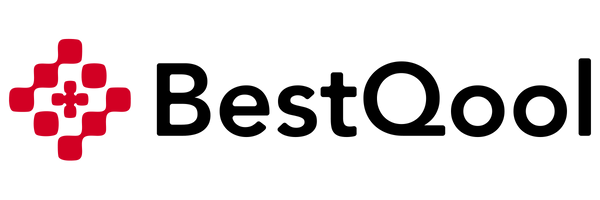











 Small
Small

 Moderate
Moderate

 Moderate
Moderate
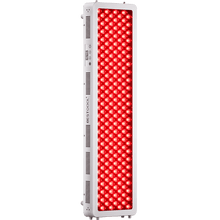
 Moderate
Moderate

 Full
Full



