Get the help you need
You may be able to find a quick solution to the issues you faced when using red light therapy here!
All products
Pro series
BQ series
Redot series
Other products
All products
The price drops after I place my order.
There is something missing from my package
What to do if the LEDs are flickering or not lit?
Why doesn't the NIR light up?
Why is the product not working?
What to do if the bulbs fell off the device?
What to do if the BQ60 automatically switches time or mode?
Why is the irradiance data I measured different from the official data?
How to store the wrap and pad?
Why did I receive a different Pro100/Pro200 from the one on the website?
What should I do if the light is too strong for me?
How to attach two panel lights together?
How to hang the panel light on a door?
Pro series
Why did I receive a different Pro100/Pro200 from the one on the website?
What to do if the bulbs fell off the device?
Why is the irradiance data I measured different from the official data?
Why doesn't the NIR light up?
How to hang the panel light on a door?
How to attach two panel lights together?
BQ series
What to do if the BQ60 automatically switches time or mode?
Why doesn't the NIR light up?
Why is the irradiance data I measured different from the official data?
How to hang the panel light on a door?
How to attach two panel lights together?
Still confused?
If you cannot find answer to your question in our FAQ, feel free to contact us! We are always here to help!

WhatsApp: +1 319-512(3212) (Text + Pics)
Message: +1 689-207(0579) (Text Only)
We are always happy to help.

Offical Website: help@bestqool.com
Bestqool Amazon: bestqoolamz@gmail.com
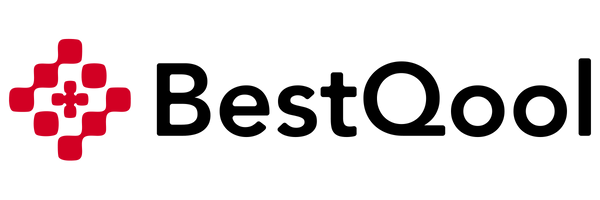

 Small
Small

 Moderate
Moderate

 Moderate
Moderate
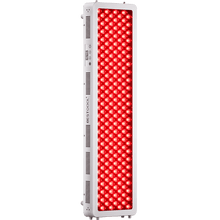
 Moderate
Moderate

 Full
Full








