Troubleshooting steps:
1. Check power supply: Ensure the device is plugged in and powered on.
2. Check the cables: Check whether the device's controller (if applicable) and power cord
are intact and properly connected.
3. Press the power button: Try turning on the device.
For the Redot Series, please check according to the video operation:
If the product still doesn't work, the product may be damaged in shipping. Please take a photo and contact help@bestqool.com for support, repair, or replacement.
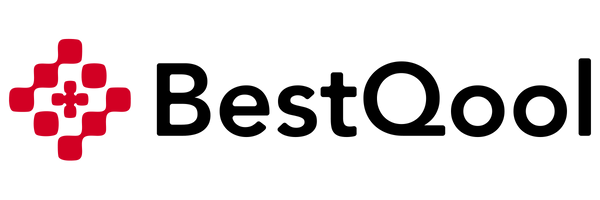











 Small
Small

 Moderate
Moderate

 Moderate
Moderate
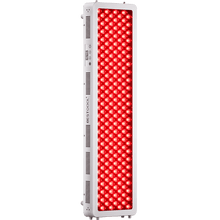
 Moderate
Moderate

 Full
Full



