As a red light therapy wellness specialist who also cares deeply about evidence-based eye comfort, I’m asked this often: should you reach for a steam eye mask or a red light device when your eyes feel tired after a long day at the computer? The short answer, based on the research summarized below, is that steam-based warm compresses align well with what ophthalmology and optometry recommend for dryness-driven eye fatigue, while red light therapy has not been evaluated in the sources at hand for digital eye strain and should not be directed at your eyes without guidance from an eye care professional. The fuller answer—what eye fatigue actually is, why screens provoke it, and how to relieve it safely—will help you make a confident, practical choice.
What Eye Fatigue Really Is
Most people use the term “eye fatigue” to describe a mix of dryness, irritation, blurred focus, and head or neck discomfort that builds with visual effort. In clinical guidance, this cluster is often called digital eye strain or Computer Vision Syndrome. It arises after sustained use of computers, tablets, and phones, and it is more likely when you work without breaks, read small text with glare, or have even a minor uncorrected vision prescription. The American Optometric Association describes risk peaking once continuous screen time passes about two hours, and the average American worker spends many hours per day on a computer. During the pandemic era, screen exposure escalated for all ages; a comprehensive review in PubMed Central reported pre-pandemic prevalence ranging from 5% to 65% and noted that symptoms in children rose to roughly 50% to 60% when classes moved online.
Eye strain has three overlapping drivers. The extraocular driver involves posture and musculoskeletal load from hunching or craning to see the screen. The accommodative and vergence driver involves the visual system’s focusing and teaming effort for near work. The ocular surface driver is the most tangible for many people: sustained screen focus reduces blink frequency and completeness, which destabilizes the tear film and leaves the surface dry and irritated. Clinical reviews have documented that blink rate can drop from typical teens per minute to single digits during computer tasks, which helps explain burning, grittiness, and fluctuation in clarity through the day.

Why Screens Tire Eyes
Digital content often combines small fonts, modest contrast, reflections, and viewing setups that are not quite right. The result is sustained focusing demand at an intermediate distance. People lean in to see a small laptop, squint to cut glare, or sit too low for a monitor, turning a visual task into an all-day postural task. Cleveland Clinic and Ohio State Health emphasize the same fundamentals: adjust the workstation, widen text, reduce reflections, and take regular breaks. Penn Medicine adds that some patients experience an accommodative spasm, essentially a charley horse of the focusing muscle, which is painful but not typically harmful—another argument for short breaks that relax the system before it locks up.
A second reason screens tire eyes is tear film stress. When blinking drops by about a third or more, natural lubrication thins. Air flow from vents, dry indoor air, and dusty screens make this worse. Harvard Health and Cleveland Clinic recommend deliberate blinking, artificial tears, and simple environmental adjustments like aiming vents away from the face and matching screen brightness to room light.

What Steam Eye Masks Do
Steam eye masks, and warm compresses more broadly, deliver gentle heat to the eyelids. That warmth can soften and mobilize the oils made by the meibomian glands that line the lids. When these oils flow, the tear film is more stable and evaporates less, which can ease burning, grittiness, and the sensation of tired eyes tied to dryness. Eye care sources that address dry eye routinely include warm compresses in home care. The Eye Center of Brookings highlights warm compresses as soothing and helpful for unblocking oil glands; this effect supports a healthier tear layer and more comfortable vision in people whose eye fatigue is largely dryness-driven.
Steam masks have practical strengths. They are accessible, easy to use at home, and can feel relaxing at bedtime or after work. They do not require device programming. Because they target eyelids rather than eyeballs, their action is mechanical and thermal, not photic. That makes them a straightforward choice when dryness is clearly part of your strain picture, such as stinging with air-conditioning or transient blur that improves after blinking or using artificial tears.
Potential drawbacks are modest but worth attention. Overheating is unnecessary, and compression should be gentle; pressure on the eye itself is not the goal. A steam mask will not correct an unaddressed vision prescription or fix posture. If redness, pain, or sudden vision changes occur, that is a reason to pause home care and schedule an exam, as multiple sources advise.
What About Red Light Therapy for Eyes?
Red light therapy, widely used on skin and joints in wellness contexts, delivers low-intensity visible light at specific wavelengths. This article draws only from the sources listed below, and within that evidence set, red light therapy is not presented as a treatment for digital eye strain. The ophthalmology and optometry materials summarized here focus on ergonomics, tear film support, artificial tears, and task-specific eyewear; they also discuss in-office treatments for dry eye such as intense pulsed light or thermal pulsation, which are not the same as at‑home red light.
If you use red light devices for non-ocular goals, it is essential to keep the beam away from the eyes unless your ophthalmologist or optometrist has explicitly recommended and supervised a protocol. In eye care, conservative steps with strong evidence—such as the 20‑20‑20 rule, workstation optimization, frequent blinking, and warm compresses for lid oils—are the first-line path. If symptoms persist, the guidance across Cleveland Clinic, the American Optometric Association, Ohio State Health, and Penn Medicine is consistent: schedule a comprehensive eye exam to look for refractive issues, tear film disease, or binocular alignment problems that could be driving your discomfort.
Head-to-Head Comparison
Dimension |
Steam Eye Masks (Warm Compress) |
Red Light Therapy Near Eyes |
Mechanism described in provided sources |
Gentle heat to eyelids; helps oil glands and tear film stability, which can reduce dryness and irritation |
Not presented in the provided eye strain references; no protocol described for digital eye strain |
Evidence alignment in this review set |
Included as supportive home care for dryness-related symptoms by eye care sources |
Not addressed as a digital eye strain therapy in the referenced materials |
Target symptoms |
Dryness, burning, gritty sensation, transient blur that improves after blinking or tears |
Not specified for eye strain in the sources; consult a clinician before any ocular use |
Role in a plan |
Adjunct to blinking, artificial tears, and ergonomics; relaxing end‑of‑day routine |
Outside the scope of this evidence set for eye strain; prioritize evaluated approaches first |
Safety considerations |
Avoid excessive heat or pressure; do not press on the eyeball; stop if irritation occurs |
Do not shine light into eyes unless supervised by an eye care professional; safety and efficacy not covered here |
Best suited user |
People whose eye fatigue is dryness‑dominant and who benefit from moist heat |
Users seeking non-ocular wellness benefits; ocular use should be clinician‑directed |
A Practical, Evidence‑Aligned Plan You Can Start Today
Begin by naming your main triggers. If your eyes burn in air-conditioning, feel sandy by late afternoon, and clear after blinking or tear drops, dryness is probably central. If your neck aches while you crane toward a laptop, posture and screen setup are likely contributing. If focus fluctuates and you end the day with a headache, you may be pushing your focusing system without breaks or with a prescription that needs updating. Identifying your dominant pattern lets you match the right tool to the job.
Build a break routine you can actually keep. The 20‑20‑20 guideline, endorsed by the American Optometric Association, Cleveland Clinic, and Ohio State Health, is simple: every 20 minutes, shift gaze to something about 20 feet away for roughly 20 seconds. Think of it as a breath for your eyes. Setting a subtle chime or using a break-reminder app can make this automatic. These micro‑pauses interrupt the tendency of the focusing muscle to lock into a fixed near state. Penn Medicine’s description of accommodative spasm captures why this matters; short, frequent resets prevent that charley horse sensation from building.
Rehydrate the ocular surface deliberately. Blink fully and more often, especially when reading dense text. Preservative‑free artificial tears can supplement natural lubrication during long stretches of screen work, as Cleveland Clinic notes. The combination of natural blinks, occasional drops, and a warm compress session supports the tear film from multiple angles. Harvard Health adds sensible environment tweaks: direct vehicle or desk vents away from the eyes and consider a humidifier in dry seasons.
Optimize your workstation for comfort, not just for space saving. Place the screen about an arm’s length away—roughly 20 to 30 inches is a helpful zone across AOA and Penn Medicine guidance—and keep the top of the display slightly below eye level so your gaze is modestly downward. Sit with your back supported and shoulders relaxed; this keeps your head and eye position steady so the visual task is easier. Reduce reflections by turning the display away from windows, using shades, and cleaning screens routinely. Adjust brightness to match room lighting and increase text size or contrast so reading is effortless rather than a squinting contest. A document holder at a similar distance to the monitor prevents constant refocusing between far and near.
Use warm compresses when dryness is front and center. Steam eye masks are a comfortable way to deliver gentle heat to the lids, supporting the oil layer of the tears. Many people find an evening session relaxing after a day of screens. If you are combining this with artificial tears and regular blinking, expect comfort to build over days rather than hinge on a single session. If compresses sting or your lids are very inflamed, pause and consult an eye care professional before resuming.
Choose eyewear on evidence and personal need. Computer-specific glasses tuned to the screen distance and anti-reflective coatings can be helpful when intermediate tasks dominate your day, according to the American Optometric Association. Blue‑light glasses, on the other hand, do not show consistent benefit for eye strain in the sources summarized here; both Cleveland Clinic and Harvard Health cite a lack of proven symptom relief. It is reasonable to discuss options with your provider, especially if light sensitivity is part of your symptom mix or you struggle with evening sleep after late device use.
Schedule comprehensive eye exams, even when symptoms feel “normal.” Annual or routine exams are widely encouraged by Ohio State Health and the AOA to catch small refractive errors, binocular alignment issues, and signs of dry eye disease. Penn Medicine notes that some people with 20/20 acuity still overwork to get there, and a small tweak in prescription, prism to address misalignment, or targeted dry eye care can make a noticeable difference. If your symptoms escalate, persist, or include double vision, constant pain, or sudden changes in clarity, move your appointment up rather than waiting.
Special Situations to Consider
Children and teens deserve extra attention in a screen-dense school day. The PubMed Central review notes that prevalence of digital eye strain symptoms in children rose substantially during the pandemic. Frequent breaks, outdoor time, and screen ergonomics scaled to smaller bodies help. An exam is worthwhile if reading becomes hard, headaches appear, or distance vision fluctuates.
Workstations with challenging environments need thoughtful adjustments. Open offices and home setups with bright overheads or window glare can amplify symptoms. Lowering blinds, using lower‑watt bulbs near the monitor, and picking a matte screen filter can ease things, as Cleveland Clinic guidance suggests. Keeping the center of the screen just below eye level and favoring dark text on a light background give your visual system an easy target.
Even minor vision prescriptions matter. Uncorrected astigmatism, farsightedness, or small focusing deficits can transform a comfortable setup into a daily grind. Computer lenses tuned to the intermediate distance are not just a luxury; for some roles, they are a sensible tool.

Where This Leaves Red Light Therapy
As a practitioner who works with at‑home light therapy for skin and general wellness, I appreciate its potential and its limits. Within the eye care guidance summarized here, digital eye strain relief rests on breaks, blinking, lubrication, ergonomics, corrective eyewear when indicated, and lid-warming therapies for people whose dryness is a key driver. Because the sources in hand do not evaluate red light therapy for digital eye strain, it would be inappropriate to claim equivalence or superiority. If you are curious about any light‑based intervention around the eyes, your next step is a conversation with an ophthalmologist or optometrist who can evaluate your specific situation and advise on safe, appropriate options.
Frequently Asked Questions
Is red light therapy safe for the eyes? The sources summarized here do not evaluate red light therapy as a treatment for digital eye strain. Because eyes are sensitive, you should not shine light into them unless your ophthalmologist or optometrist recommends and supervises a protocol. Conservative measures with established benefit should be prioritized first.
Do steam eye masks fix the root cause of eye strain? Steam masks can help when dryness and meibomian gland oil flow are central to your symptoms by stabilizing the tear film. They do not correct posture problems, solve a mismatched glasses prescription, or remove glare. The best results come when you pair lid warming with regular breaks, deliberate blinking, artificial tears when needed, and an ergonomically sound workstation.
How do I know if I need a doctor’s appointment versus home care? If symptoms persist despite breaks, eyewear and setup adjustments, and dryness care, or if you experience double vision, sudden vision changes, or constant pain, schedule a comprehensive exam. Reputable guidance from the American Optometric Association, Penn Medicine, and Ohio State Health emphasizes that routine exams help uncover correctable contributors and prevent prolonged discomfort.
The Bottom Line
For screen‑related eye fatigue, steam eye masks fit neatly within the evidence‑based playbook for dryness and comfort, while red light therapy has no role in the provided eye care references for digital eye strain. Build your day around the 20‑20‑20 rule, blink often, align your workstation, use artificial tears and warm compresses when dryness is present, and keep your eye exam current. If you want to explore light‑based options near the eyes, partner with your eye doctor first. As your wellness advocate, my goal is simple: practical steps that feel good, protect comfort, and are grounded in what reputable eye health sources recommend.
References
- https://rmi.colostate.edu/digital-eye-strain-and-ergonomics-why-vision-care-matters/
- https://www.health.harvard.edu/staying-healthy/effective-tips-for-reducing-eye-strain
- https://red.library.usd.edu/cgi/viewcontent.cgi?article=1376&context=honors-thesis
- https://pmc.ncbi.nlm.nih.gov/articles/PMC9434525/
- https://health.osu.edu/health/eye-health/relieve-computer-eye-strain
- https://jtest.nmcth.edu/index.php/jnmcth/issue/download/55/934
- https://www.brownhealth.org/be-well/digital-eye-strain-blue-light-and-tips-how-relieve-your-eyes
- https://www.pennmedicine.org/news/reducing-eye-strain-from-screen-time
- https://www.aao.org/eye-health/tips-prevention/computer-usage
- https://www.aoa.org/healthy-eyes/eye-and-vision-conditions/computer-vision-syndrome
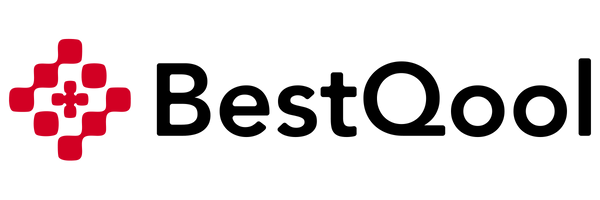












 Small
Small

 Moderate
Moderate

 Moderate
Moderate
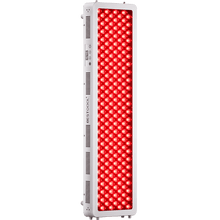
 Moderate
Moderate

 Full
Full



